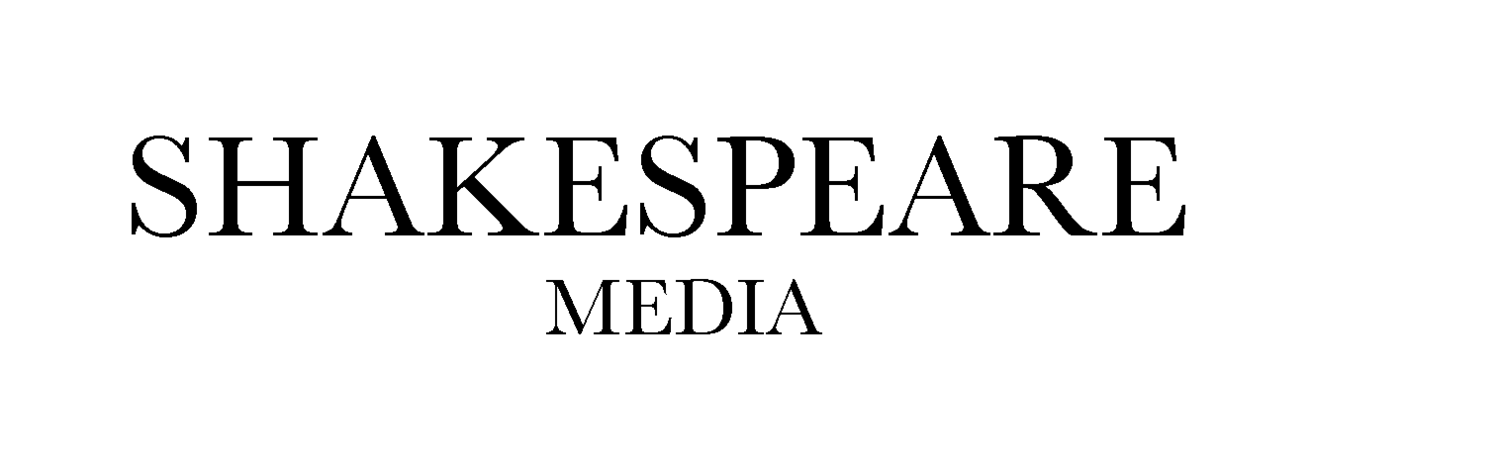Which viral video with millions of views on YouTube did you most recently encounter? Was it music from your favorite group or the upcoming Marvel movie trailer? Because of the widespread preference for visual instruction, "how-to" movies like the one presented above have developed into their distinct subgenre. You can follow these six simple steps to make training films that work, as shown by official YouTube data.
Using these six guidelines, you can elevate the quality of your corporate training video production. Effective training films maintain viewers' attention throughout learning and address a genuine need.
Use these six guidelines to make effective videos for corporate training
1. Determine what kind of training videos are needed
An effective training video begins with a clear destination in mind. Before diving into course creation, ensure you fully grasp the big picture and the necessary video training resources.
That should serve as your guidepost as you create your instructional video. Is it meant to serve as an introduction to the company or as part of a series of product training movies for workers? Is this a one-time experiment to test the efficacy of a video-based training program?
The second step of good corporate training video production is defining the program's purpose, and doing so effectively requires knowing the purpose. Those who requested the training films, such as department heads and other stakeholders, should have their expectations identified. Do they want to hear about various possibilities, or do they already have something in mind? Software training, for instance, relies heavily on computer screencasts made with programs like Camtasia.
Presenter videos on YouTube are very helpful for practical guides. Soft skills training, such as customer service, HR regulations, and sales strategies, are particularly well-suited to role-playing videos (we'll examine other forms of training videos later). Consider the use of quizzes and other interactive features as well.
Locate any current video standards, editing software, or policies. If you need corporate branding materials or want to know if there are standard video intros and outros, contact your company's marketing department. If there aren't any guidelines in place, you should make some. The duration of a training video, the maximum file size, the video type (MP4, AVI, MOV, etc.), the style and use of annotations like arrows, and so on should be defined.
2. Determine your purpose and target demographic.
Having a specific objective will help you stay on track and keep your audience interested in what you have to say. That's a crucial element of every good instructional video. Each instructional film should focus on a single, easily identifiable objective.
Training objectives that hit the mark consider the learner population, their familiarity with the material, and their areas of struggle. The study is required here. Interview the trainees if possible. If you cannot do so, interview members of the target audience. Your sales, marketing, and customer service team members can provide valuable feedback. Online discussion groups with users with similar needs might also be searched for inspiration.
3. Organize your thoughts and gather material.
Additional training subjects will be required to accomplish a more involved training aim. Consider your target market as you generate and narrow down potential discussion points. That way, you can narrow it down to the most crucial points.
The next thing to consider is how many different topics can fit into one training video or if multiple videos are required. Delivering all the issues in one video is too much for your audience including the ones that are related. Think about whether there is a required order for covering the various themes.
Remember your target audience as you decide how many subtopics to include. Remember that viewers are likely to skip over or fast speed through the parts of a training video that don't apply to them. But don't let it be the only element in your choice. Remember your training requirements or the maximum allowed duration of a training video.
4. Select the category of instructional video.
Take note of your intended themes and viewers, when select a training video style to help you reach your goals. As I've indicated, generating software tutorial films with computer screencasts using software like Camtasia from TechSmith is standard practice. They need little effort to make the video and even less to keep it up-to-date.
These are the typical types of instructional films you can find on YouTube. Hands-on demonstrations, product assembly, and maintenance duties benefit from how-to films' clarity and efficiency. On-location tutorial videos are possible with the help of an "expert" instructor, enough illumination (or natural light), and a camera with voice capabilities. Screencasts can also be used.
This is analogous to lecture capture, in which a live session is recorded for subsequent viewing. Presentations often feature a speaker and accompanying materials like slides. Common layouts that can be toggled include picture-in-picture and full-screen. Equipment like the Epiphan Pearl Mini all-in-one video production system allows for the recording and live streaming of presenter videos in real time.
5. Draft a script and storyboard.
Create a storyboard for your video now that you know what video you want. A storyboard is a visual outline of the sequence of scenes you wish to see in your video. The script section is included in some of the templates. You can use screenshots or even hand-drawn pictures if that's easier. It doesn't have to be a work of art as long as it conveys the intended meaning. Please point out any titles, lower thirds, or visuals utilized to help your viewers keep their bearings during the training video.
Once the visual sequence is created, the script can incorporate the planned dialogue. Whatever works best for you in practice is to compose the screenplay before deciding on the visuals. It involves elements of both. I usually begin with a rough textual framework and an idea of the graphics and then use the storyboard to fill in the specifics and improve the concept.
6. Editing and Recording
It's time to start recording now that you're all set up. Get your script and storyboard ready, then step into your studio or boot up your computer with the screen capture software.
Creating a screencast requires launching your capture program and connecting a high-quality headset to your computer. Separately recording the voiceover in a quiet room with echo-dampening acoustic panels will produce higher-quality audio. A walk-in closet is sufficient. In post-production, you may easily sync the audio and video using video editing software.
Creating instructional videos is as easy as recording a live presentation, often known as lecture capture. It is more efficient in post-production to record the live switched program.
Conclusion
This concludes our discussion on corporate training video production. Making a training video is a practical strategy for reaching many individuals with a single message. It's much more cost-effective than holding live training sessions once a year. By adhering to the guidelines above, you can create an effective corporate training film that keeps workers interested and ensures maximum retention of information.